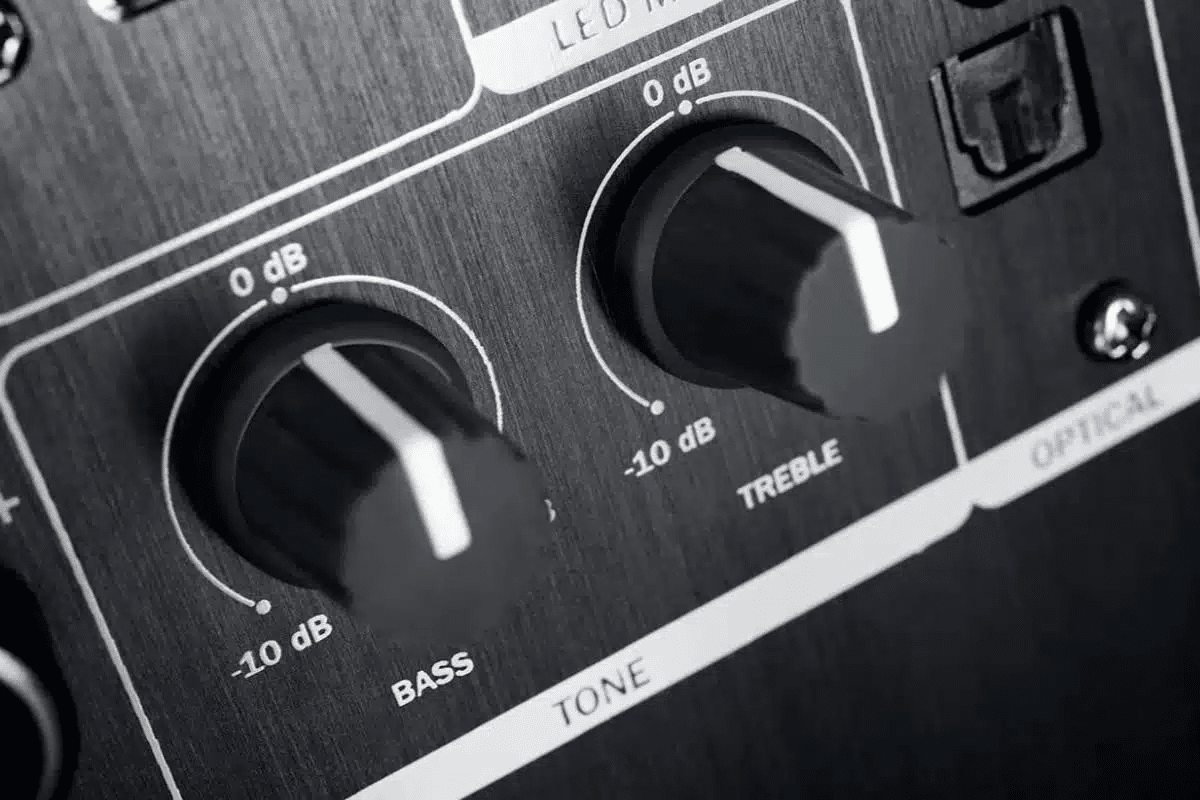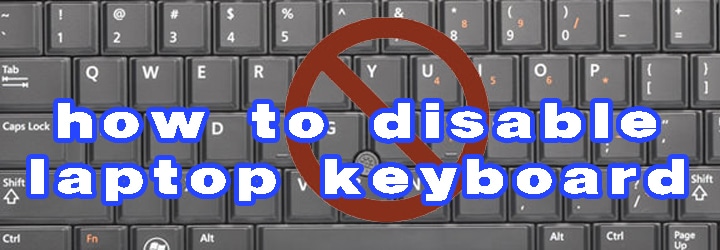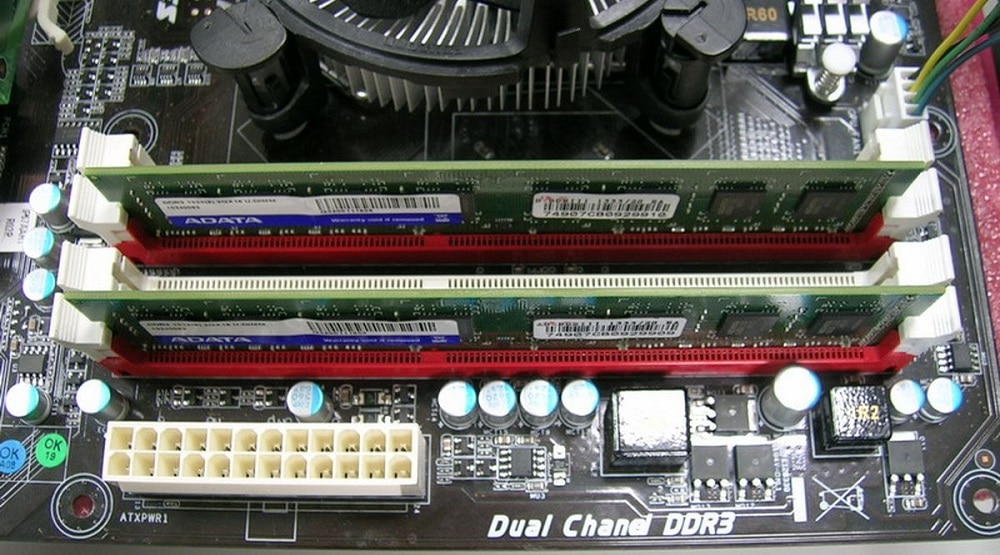Trying to increase your traffic and conversions, but companies holding the first search positions in your niche drive you off? No worries – we're here to share how to beat those mega publishers and get your desired results.
Stay tuned till the end as you're about to learn what long-tail keywords are, why they're essential, and how to choose the right keywords using free Google tools and Smartproxy.
- Free Tools: Google Search and SEO minion
- Proxies to avoid block: Brightdata, Soax, and Smartproxy
What is Long-Tail Keyword?
A long-tail keyword is a phrase targeting a specific issue. Let's say you jot down “sneakers” on Google. This would be a vast topic to cover. But if you enter “how to choose the right running sneakers” or “running sneakers for summer 2021,” these topics would be much more concrete – and these are long-tail keywords that we're putting under the spotlight today.
You may ask why they're called like that? Think of such keywords as an animal with a long tail, like a kangaroo. In this case, the head of the animal represents the broadest topic, such as “sneakers.” At the same time, the tail stands for a huge variety of more specific, longer keywords.
So, naturally, long-tail keywords are made up of more words than general terms. Yet, it's not only about that. It's also about search volumes: the higher the search volume, the lower the keyword variation. We could say that long-tails are keywords with a low search volume but a very specific intent.
Why Use Long-Tail Keywords?

Are you asking why use long-tail keywords when they have low search volumes? Great question! The golden rule is that search volumes aren't the critical factor in keyword and traffic quality. To paint a bigger picture, let us reveal three reasons you should target long-tails.
First, less competition.
It's much easier to rank with long-tail keywords than short ones because they are less competitive. Imagine this: if you're trying to rank for keywords like “sneakers,” you'll need enormous time and effort to beat the leaders.
But if you're about to rank for less popular keywords like “how to choose the right running sneakers,” you'll stand a much stronger chance to position high, saving you time and money. Short-tail keywords are unbelievably competitive (and expensive) because everyone wants that delicious piece of high SEO traffic.
However, as they're so competitive, only the highest authority sites can rank on the first page. On the other hand, long-tail keywords aim for a niche of products and services, where it's easier to compete.
Did you know that long-tail keywords account for 70% of all web search traffic? If your strategy doesn't include them, you'll lose tremendous opportunities to attract quality traffic and target your niche better.
Second, higher conversion rates.
In fact, the conversion of long-tail keywords is 2.5 times higher than that of short-tails. Why's that?
Well, if people are looking for a more specific phrase, they already know what they want, so they're more likely to commit and make a purchase. So long-tail keywords often lead to conversions because they reflect people's true intentions.
And third, cost per click (CPC).
This is not about the organic traffic to your website but the paid traffic. As I said, long-tails have less competition, so their price per click is lower than that of short keywords. Fewer people bid on them because it's more complicated to find long-tails manually. This makes them a great deal cheaper than head keywords.
Use Free Tools to Find Long-Tail Keywords

Free tools on Google for choosing long-tail keywords. So now we know that long-tails are essential for your marketing, but how can you find them? The easiest way to find keywords is to use Google itself.
Google Suggest Words when typing

First, review the words Google Suggest provides.
I'm sure you know that when you start typing in the search bar, Google automatically suggests the words to finish your sentence. These are the words that users are likely to write based on the popularity of the query.
For example, when you type “running sneakers,” Google will automatically suggest more narrow queries like “running sneakers for women” and “running sneakers for flat feet.”
Related searches terms

Another thing you could do is check related searches at the bottom of the page.
As you familiarize yourself with a broad range of long-tail keywords, you will simultaneously deepen your understanding of what people in your field are looking for.
Once again, if you type in “running sneakers,” you'll see “best running shoes 2019” or “men's running shoes” among the related searches.
People Also Ask (or PAA) section
And still, that's not all that Google offers its users for free. Always check the People Also Ask (or PAA) section, which lists questions people tend to enter when searching for some topic.
Again, type in “running sneakers,” and your People Also Ask section will be filled with concrete topics like “What are the best sneakers for running?” or “What are the 3 types of running shoes?”
The SEO Minion extension is one handy tool that can increase the number of keywords in the PAA section. You'll find a link to download it for free in the description of this video.
SEO Minion has many features for SEO analysis, among which there's a function to download keywords from the PAA section. Depending on how many keywords you want to get, you might choose one of the 6 levels.
We recommend selecting PAA level 4 for the largest set of relevant results. If you care more about keyword quantity than relevance – choose PAA level 6, as it will give you a larger set of keywords. So choose “Download” and “PAA 4 levels” and press “Go.”
This will download a file onto your computer, where you'll see specific long-tails and the parent topic, text, and URL. For example, suppose you google “running sneakers” using SEO Minion. In that case, you'll download a file with such long-tails as “Is it better to get running shoes a size bigger?” and “Can I use regular shoes for running?”
It'd be incredibly tedious to extract these keywords without this extension. You probably know that Google, including the SEO Minion Extension, displays information based on your location and IP address.
This means that the results you get when googling a keyword from your iPhone in the USA will differ from those that will be shown to a person who's googling the same keyword from the same iPhone but, let's say, in the Philippines.
Use Smartproxy to Get More Long-Tail Keywords?
Just imagine how many targeted long-tail keywords you could find if you had access to those results from the US and the Philippines. And what if you unlocked all those long-tail keywords not only from those two countries but from any corner of the globe? That'd bring you high-quality traffic that could significantly boost your conversion rates.
Fortunately, this isn't just a dream. Your key to revealing long-tails from different parts of the world is proxies. They will hide your real IP address, so Google won't show keywords only from your location. You could sit in the UK but access long-tails from Brazil!
One of the easiest ways to use proxies is via browser extensions – for example, the Chrome Extension from Smartproxy. This tool hides your public IP address behind a proxy IP, allowing you to browse anonymously, access geographically restricted content,
and view localized ads. Bear in mind, though, that it only works with proxies bought from this particular provider.
You can get the extension by going to the Chrome Web Store, typing Smartproxy, and choosing the official extension. Once added, the extension will let you pick a country and get a new IP address instantly. You can choose a random location or specific
countries like the US, Canada, or Great Britain. Further down the list, you'll see states such as Colorado, Florida, Hawaii, etc.
And the best thing is that this Chrome Extension is very easy to set up. You don't need to be a programmer or have technical skills – literally, anyone can set it up. But don't take our words for granted. Watch our tutorial on configuring the Smartproxy Extension and find out for yourself.
And what if you have a large-scale task to extract as many long-tail keywords as possible? What if you need thousands of requests? Google will block you if you send as little as 10 queries per minute from the same IP. Thankfully, proxies come to the rescue again: they can constantly rotate your IP address to avoid CAPTCHAs and blocks.
However, the browser extension will no longer be enough – you'll have to roll up your sleeves and do some coding. Don't worry, though – it's easier than it sounds. Smartproxy offers another tool called Search Engine Proxies, which does the lion's share of the work for you. You have to specify your keyword, and Smartproxy will return well-formatted data 100% of the time.
Suppose you want a tutorial on how to start using Search Engine Proxies in the description below. In that case, you'll find a link to a blog post about it, including some coding examples.
We hope this video answered your questions about choosing long-tail keywords for Google with the help of Smartproxy. If we missed anything, please ask us in the comment section below.
Best Proxies to Search Long-Tail Keywords
While performing any search, you'll see the autocomplete field pop up and offer you alternatives to the keywords that you're typing in.
These are the terms that other users of the search engine are using to search for the same keywords that you're looking for. By using these alternatives, you can find the most searched long-tail keywords and top proxies that can help you avoid blocks.
Brightdata
As far as proxies go, Bright Data is at the top of the list. Its proxy network services give users access to millions of websites and unblock target sites. Bright Data also provides performance optimization and offers an affiliate program that never expires. You can earn up to 50% of revenue sharing for every customer you refer. It even allows you to earn up to $1,000 per customer.
As one of the largest proxy providers in the world, Bright Data offers a comprehensive range of services, including over 72 million shared IPs from over 195 countries. It also provides useful tools for parsing massive amounts of web data. A proxy manager and browser extension are two of the many features Bright Data has to offer. It also supports at least 18 other proxy providers, which is pretty impressive.
SOAX
If you're looking for a quality proxy service to use for searching long-tail keywords, then you'll want to check out SOAX. This proxy service is one of the most efficient, and boasts an impressive success rate. Let's take a closer look. It's worth noting that it's not free, but it's well worth the price.
A proxies service works by changing your IP address every few seconds, allowing you to search for long-tail keywords from anywhere. It can avoid blocks, CAPTCHAs, and rotate your IP address. The good thing about proxies is that they're completely anonymous. That's great, because you won't have to worry about letting people know your real IP address!
Another benefit of using long-tail keywords is the focus on the niche. Because long-tail keywords tend to attract less traffic, they're often more specific. Depending on your niche, they might not constitute the bulk of your traffic, but they're still worth trying. Moreover, it's better to target your audience with specific long-tail keywords than general ones, which are often hard to rank for.
Smartproxy
Using a proxy service to search long-tail keywords will give you access to keyword phrases from around the world. Its unique coding allows you to search for long-tails from any location, without worrying about blocking or CAPTCHAs. Its Chrome extension is especially helpful in this regard. Its easy-to-use interface makes searching for long-tails very convenient and hassle-free.
Short-tail keywords are expensive and competitive. Only the highest-authority websites can rank on the first page. But long-tail keywords are more cost-effective and reflect the true intentions of users. They usually result in conversions. In addition to that, long-tail keywords often have fewer competitors and a lower cost per click. You can take advantage of these low-cost keywords by implementing an effective long-tail keyword strategy.
Webshare Proxy
When searching for keywords, it is essential to use the right tool. Long-tail keywords can help you increase your organic traffic. If you want to search for long-tail keywords, you can use Webshare proxies, which are free. These proxies work by searching the content of the website and delivering it to a website owner. These proxies are very useful for long-tail keywords because they can bring you huge amounts of traffic.
One of the best ways to find long-tail keywords is to interview customers or users. Ask them open-ended questions, and listen carefully to their answers. You need to know what people search for in their everyday lives, since they are increasingly similar to their speech patterns. Hence, long-tail keywords can be difficult to find. Using proxies will help you find these long-tail keywords that are largely ignored by other websites.
Oxylabs
Another great choice for Google searches for keywords is Oxylabs, which is the ability to rotate your IP address. This allows you to avoid blocking or CAPTCHAs. If you want to search long-tail keywords from anywhere, you can choose a proxy that has the flexibility to do so.
It can even be a Chrome extension. This will make the process easier and more efficient. Once you start using Oxylabs, you'll find that you're able to search long-tail keywords with ease.
Conclusion
Long-tail keywords tend to have a smaller search volume. While general keywords receive more searches each month, long-tail keywords receive less traffic. They can actually be as long as 10 words. They are much more specific than general keywords.
They can also yield a lot of potential traffic, equaling the volume of the main keyword. However, the competition for these keywords is much lower, making it difficult to rank, so with our listed methods and tool can easily help you find out the workout Long-tail keywords.