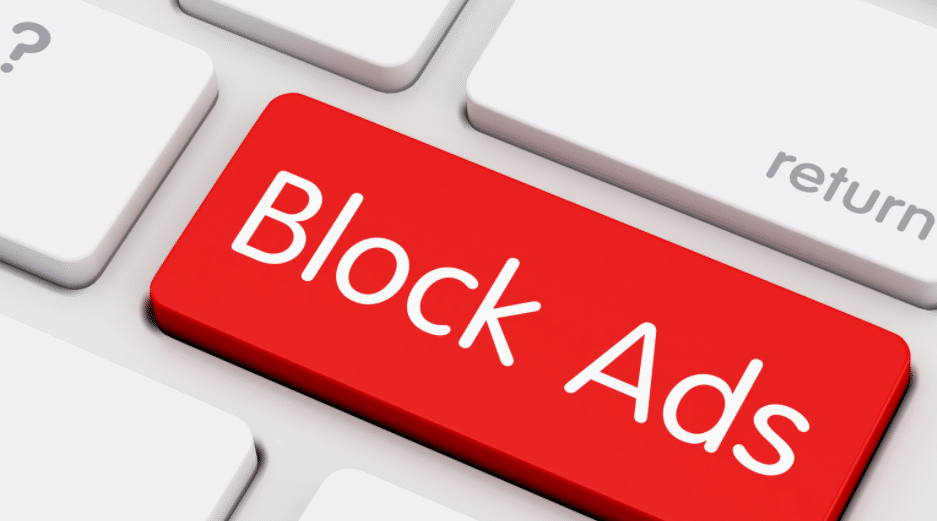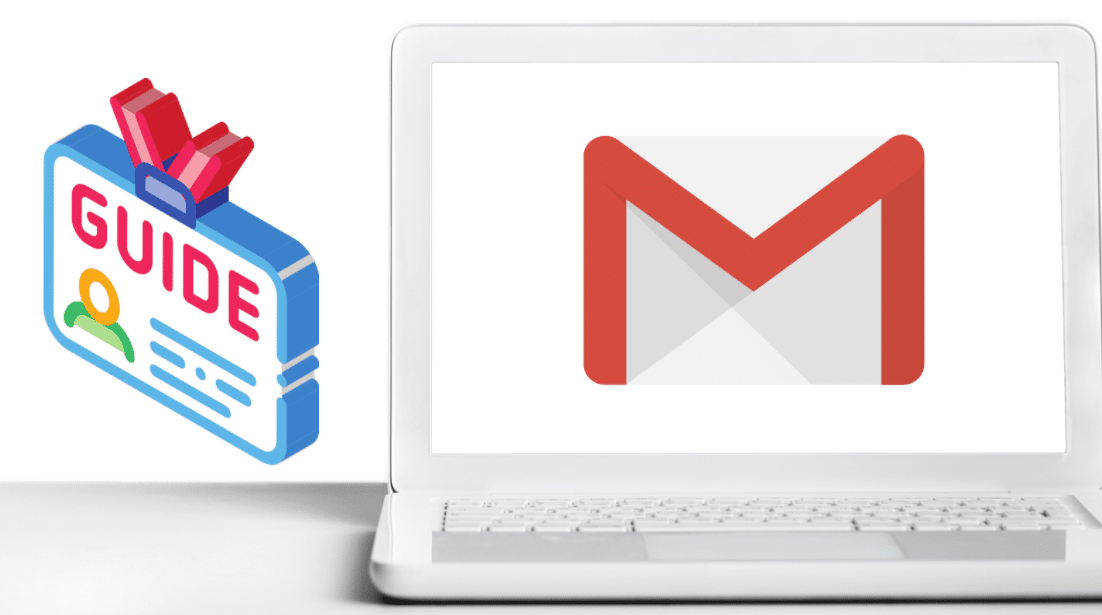Waterfox has been in the web browser family since 2011; that’s over ten years since its launch. In this review, we’ll take a deep look at this browser to see if it’s worth it. Keep reading to discover more….
Waterfox is an open source web browser for x64, ARM64, and PPC64LE systems. It is compatible with Windows, Mac, Linux, and Android operating systems. The bowser is based on the Mozilla Firefox browser, though with far better speed, privacy, and security features.
Worth mentioning is that Waterfox pack a powerful set of layout and rendering features a long with filtering tools for the best web browsing experience. Like most top browsers, it receives frequent updates of the latest security and other performance features.
Lastly, this browser boasts the largest number of extensions and plugins from other browsers in the market. That ease of integration with other browser adds to a better user experience.
With that said, below are the main features of the Waterfox web browser:
1. Main Features
Waterfox has a number of awesome features that make it one of the best in the industry. Some of these include:
Disable Encrypted Media Expansion (EME)
 Encrypted Media Extensions (EME) is a proposed extension to the HTML5 specification that facilitates the playback of encrypted media — such as premium video content or DRM-protected content — in web browsers. Waterfox has this feature disabled to give users the best experience while browsing the web.
Encrypted Media Extensions (EME) is a proposed extension to the HTML5 specification that facilitates the playback of encrypted media — such as premium video content or DRM-protected content — in web browsers. Waterfox has this feature disabled to give users the best experience while browsing the web.
Disable Web Runtime

For a browser to run an extension software, the web runtime engine has to load fast.
However, this is usually not the case since most browsers have significantly low web runtime. By disabling this feature, Waterfox guarantees users superfast browsing speeds.
Delete the Pocket

The Pocket service sends many telemetry data to Mozilla servers, including browsing history and bookmarks. While it can be disabled in Firefox preferences, it is impossible to delete it all together.
However, in Waterfox, the feature is non-existent meaning there’s no risk of loss of personal data, or so users are meant to believe.
Delete Data Collection

Firefox contains several pre-configured telemetry options that the user cannot opt-out of. In Waterfox such features are disabled by default. Meaning, no user data is collected or shared with other third-party platforms secretly.
Delete Startup Analysis

With Waterfox you won’t have to worry about long wait times due to startup analytics. In fact, you have the option to delete this feature for a much faster browsing experience.
Allows 64-Bit NPapi Plug-In To Run

Waterfox allows 64-bit NPAPI plugin to run on 64-bit systems. This makes for easy compatibility with new systems for a much faster browsing speeds.
Moreover, the browser has better support for Java, Silverlight, and Unity based systems.
Allows Unsigned Extensions to Run

It's focused on speed, stability, customizability, and support for many extensions within the x86-64 version of Mozilla's browser engine. While Firefox requires all add-ons to be signed by Mozilla before installation, Waterfox supports both signed and unsigned extensions.
That means that the Waterfox browser gives you access to multiple plugins and extensions.
Supports Duplicate TABs

You can now create duplicate tabs in Waterfox (with the default Firefox profile) by right-clicking on the tab and selecting “Duplicate.” It is a minor change but can be pretty helpful when many tabs are open.
Browsing different pages on the same site has never been easier.
2. Applicable Platforms

Waterfox is compatible with Windows, Mac, Linux, and Android operating systems. Previously, there were mobile app releases that worked on Android as well as iOS but both versions have since been cancelled.
However, just recently, they have relaunched their Android version for mobile devices. Versions for other operating systems are coming soon.
The latest version of Waterfox supports both 32 and 64 bit versions of Windows 7/8/8.1/10/ 11, MacOS 10.1 and later versions, and Glib 2.28 and later versions of Linux, and now Android.
3. Add-ons Extensions

Waterfox is based on the Firefox open source project and is perfectly compatible with traditional XUL Firefox extension and the NPapi plugin. It supports the most extensions for most popular web browsers in the Chrome Web Store, Opera Web Store, and Firefox Store.
Also noteworthy is that, Waterfox supports both signed and unsigned browser extensions hence more plugins. That’s a clear departure from Mozilla Firefox that only supports signed plugins.
4. Search Engine

The most important aspect in any browser is the search engine. By design, Waterfox uses Bing search engine. However, this is not fixed like is the case with Microsoft Edge. Waterfox browser allows you to search the web using any other search engine of your choice.
To make the change, simply so to settings and choose your default search engine. It’s a free world and restrictions are the last thing you want.
5. Personal Privacy Security
 Waterfox is an open-source web browser that claims to protect user privacy. Among other security tweaks it made to bolster security on the web includes the deletion of Firefox’s Pocket. According to the company, the removal of Pocket means ensures that no user data is surreptitiously collected and sent to third-parties, as is the case with Firefox that sends user data to Mozilla.
Waterfox is an open-source web browser that claims to protect user privacy. Among other security tweaks it made to bolster security on the web includes the deletion of Firefox’s Pocket. According to the company, the removal of Pocket means ensures that no user data is surreptitiously collected and sent to third-parties, as is the case with Firefox that sends user data to Mozilla.
However, these claims are yet to be verified, considering that the Waterfox was recently acquired by an Ad Company called StartPage, a big consumer of sensitive user data for commercial purposes. There might be more than meets the eyes, especially when it comes to the security of user data with this browser.
Be that as it may, Waterfox has very good security features including Ad blockers to deter third-party tracker cookies and password protection options.
6. Update Speed

Waterfox will continue to use Mozilla's rapid release cycle for major updates to ensure that it remains compatible with the latest web technologies. However, minor releases will be limited to fixing security issues, stability issues, and regressions from the most recent major release.
Waterfox uses parts of Debian's APT packaging system to update to the latest stable version of Firefox every six weeks. Minor version updates are usually pushed out by developers to users through the Mozilla Add-ons website. This ensures that Waterfox users get the best in security features, among other updates, for the best browsing experience.
Conclusion
The Waterfox browser is an excellent choice for anyone looking for a lightweight and feature-rich alternative to the Firefox web browser. It comes with far better security, speed, and customization features for the best user experience. Browsing the web has never felt safer!